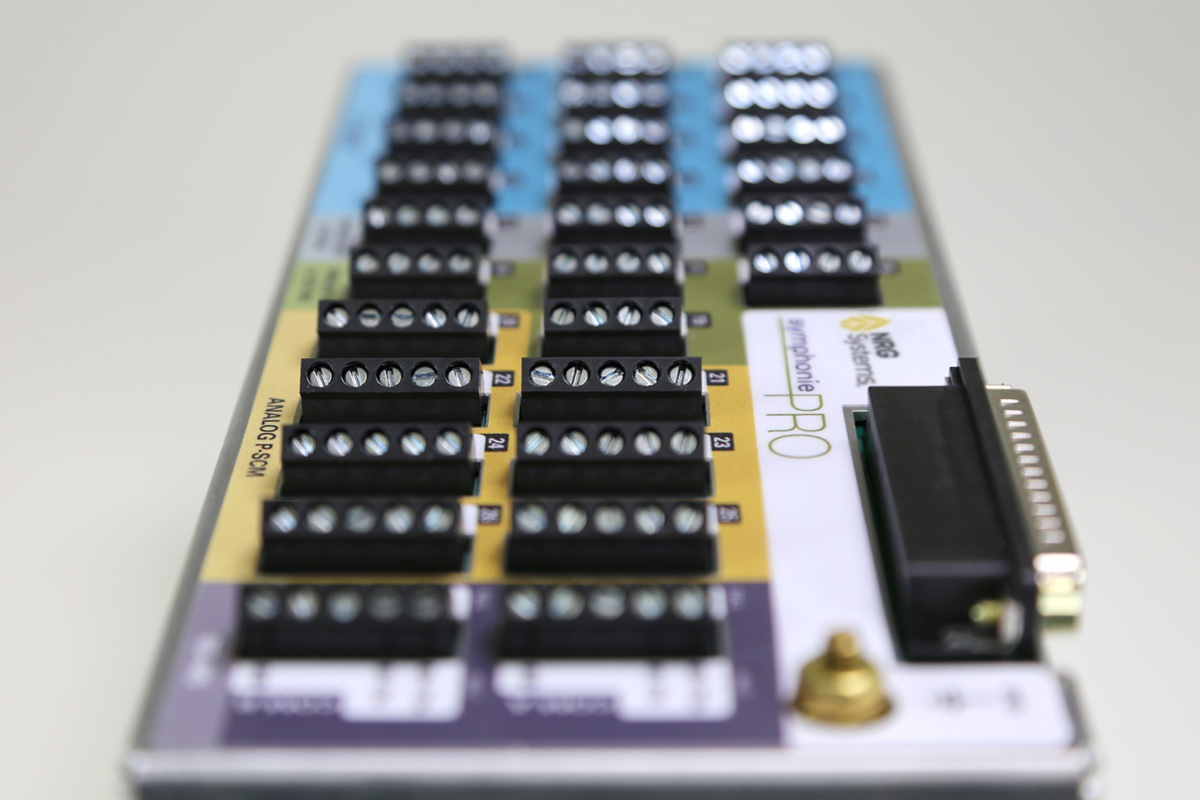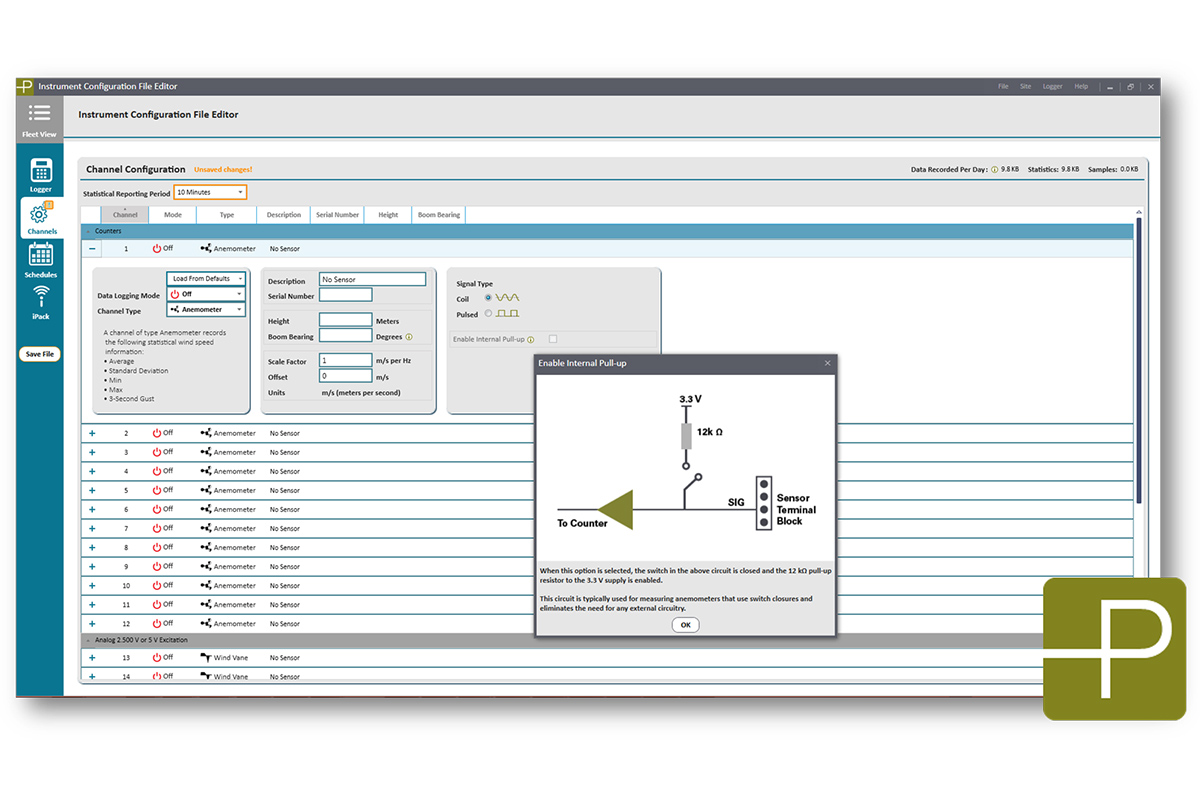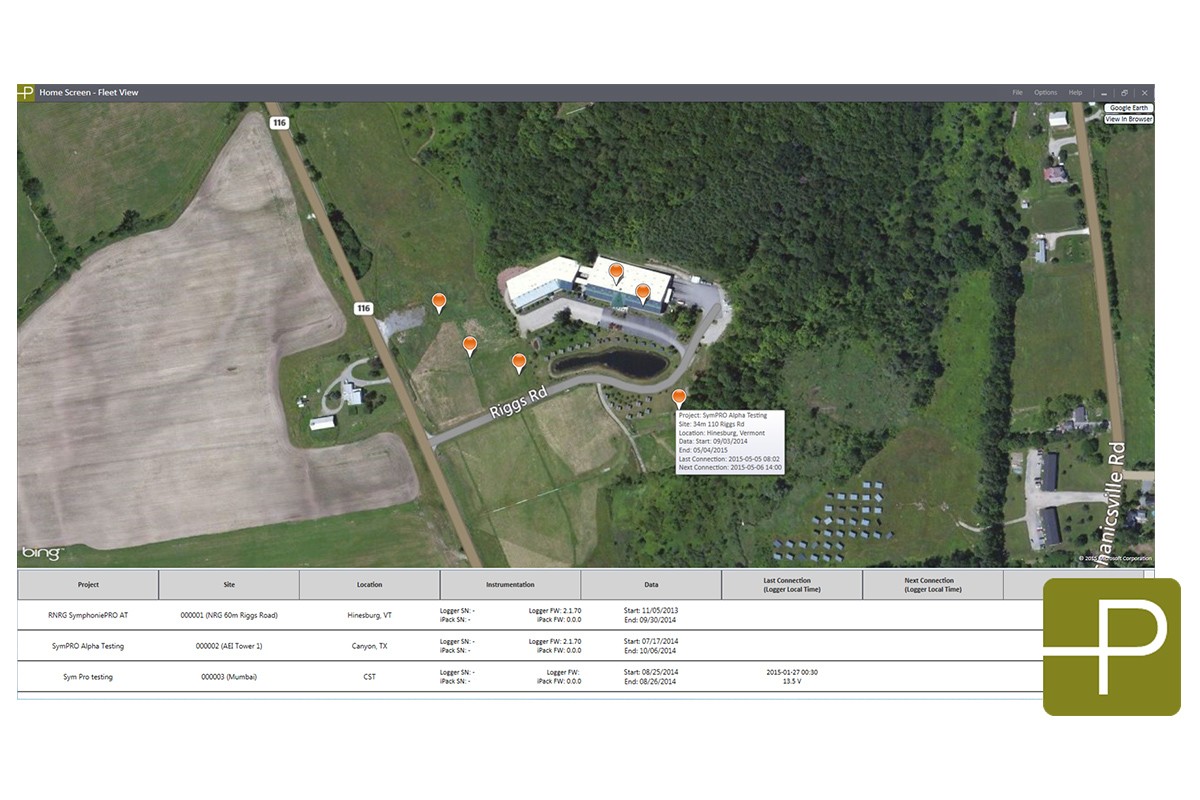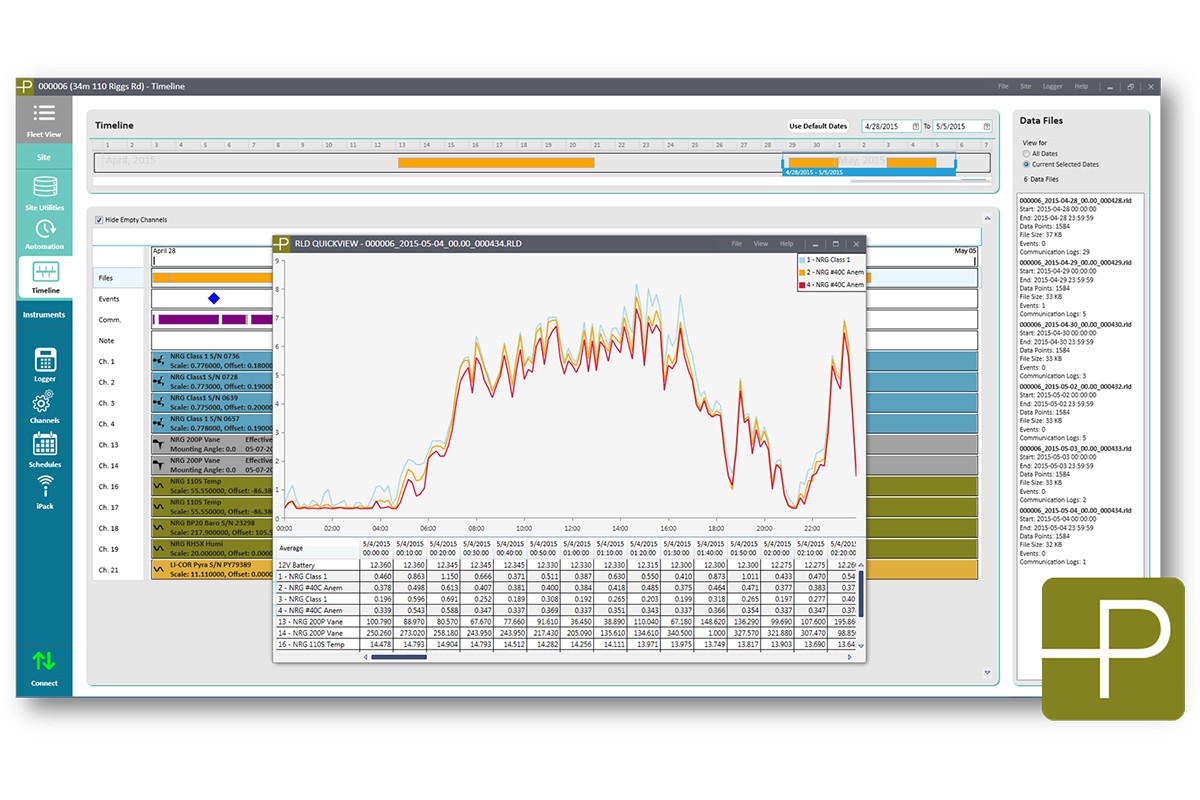SymphoniePRO® Data Logger - Wind
SymphoniePRO is an advanced data logging system that is purpose-built for the renewable energy professional.
Details
System Overview
SymphoniePRO is an industrial-grade, low-power data logging system that is specifically designed for conducting resource assessments for the renewable energy industry. With options for either 26-channel or 16-channel wiring panels, the logger's measurement capacity can be optimized as needed. Each channel's statistical values are calculated from continuous 1-second data samples and averaged over a user-selectable interval (10-minute default). Collected data are stored efficiently as binary *.RLD files on internal Flash memory with a redundant copy on an external SD card, if installed.
Data are transferred and the system is powered via our line of Symphonie iPackGPS communication and power modules, which only require a firmware upgrade for compatibility with the new data logger. In addition to SMTP email data delivery, SymphoniePRO allows remote, real-time connection capability over our MetLink protocol for tasks like automated or manual data download, firmware upgrades, live data viewing, or configuration changes.
The SymphoniePRO Desktop Application is a modern and intuitive PC software package used to process raw data files as well as configure and communicate with the SymphoniePRO logger and iPack. SymphoniePRO Desktop Application keeps track of site data and produces versatile tab-delimited text files (ASCII) compatible with industry-leading software. Additionally, the software allows the user to view “live” data, apply firmware updates to loggers and iPacks, and preview data files in time series format.
SymphoniePRO also integrates with NRG Cloud, an intuitive web interface that allows users to retrieve, store, and share data from anywhere. Once connected to NRG Cloud, SymphoniePRO can be configured remotely, and users can adjust site settings without a static IP.
Benefits
Unrivaled Ease-of-Use
Even with significant advancements in capability and flexibility, SymphoniePRO continues and improves on the Symphonie legacy as a data logger that is simple to use—offering everything you need and nothing you don’t.
Integrated Hardware Design
True to the Symphonie name, SymphoniePRO requires limited peripherals and is simple to assemble, guaranteeing fast and easy field installations, every time.
- Symphonie iPack modules enable both reliable remote communications and autonomous power.
- 16-channel and 26-channel wiring panel options allow for measurement capacity to match campaign needs.
- Large field wiring panel with integrated bracket mounts quickly and is easily accessible.
- Color-coded label and dedicated terminals for every wire help ensure mistake-free wiring.
- Smart mounting bracket system speeds physical installation and maintenance of the logger and iPack pair.
- USB connector enables easy configuration via PC.
- Logger LCD and keypad with menu-driven navigation are easy to read in all light conditions for real-time data and configuration information.
Modern + Intuitive Software
SymphoniePRO Desktop Application is engineered to work seamlessly with SymphoniePRO data loggers to configure equipment, process data, and manage your fleet of measurement stations.
- No complex programming required–instrument configuration is performed via a USB-connected PC running SymphoniePRO Desktop Application.
- Efficient binary *.RLD files from the logger scale to fit your configuration and budget.
- SymphoniePRO Desktop Application processes data into versatile tab-delimited text (ASCII) files for further analysis in third-party software.
- Delivery of raw data means you can always re-scale and re-export data during processing.
- Multiple-language support–easily select your language of choice (English, Spanish, Portuguese, or Chinese).
- Fleet management is made easy, including:
- Fleet view with site-by-site status information, connection status, and integrated map with link to Google Earth;
- Site database and sensor history via Timeline—a chronological view of data files, events, communications, and sensor configurations;
- Automation of file download, import, and firmware uploads to logger and/or iPack;
- Repeatable configurations with equipment configuration (*.LGR) files, which can be saved and re-used over and over;
- Multiple data delivery options and real-time, bi-directional MetLink communication capability that enables live data viewing for site health checks, configuration changes, and firmware upgrades.
Advanced features and flexibility
State-of-the-art technology delivers accurate measurements and provides the freedom to perform advanced studies with your preferred configuration.
Flexible Data Collection + DELIVERY
- Integration with NRG Cloud improves remote access to project equipment and data.
- 26+ channels provide ample capacity for typical resource assessment campaigns or special projects alike—including 12 counter, 14 analog, and two RS-485 ports.
- User-selectable averaging interval (10-minute default) allows you to record data at the optimal rate for your application.
- IEC-compliant 1 Hz sample rate with optional storage of 1 Hz sample data by channel—facilitates advanced studies like wind turbine site suitability or ramp rate studies for the integration of utility-scale projects on small grids.
- Design is compatible with a wide array of industry-standard and specialized devices so your measurement campaign’s design is not limited by your data logger.
- Counter channels and built-in analog channels include native compatibility with industry-standard sensors – no peripherals required;
- SymphoniePRO Signal Conditioning Modules (P-SCMs) customize analog input circuitry to optimize measurements for third-party analog devices;
- Two RS-485 ports each support full or half duplex communication with smart sensors like ultrasonic wind sensors.
- Our line of Symphonie iPack options allow your SymphoniePRO Data Logger to cover the full range of renewable energy applications from any location, worldwide.
- Cellular: 2G (GPRS) or 3G GSM, CDMA
- Satellite: Inmarsat BGAN M2M
- SCADA: Modbus TCP via iPackACCESS
Advanced Measurements
- Accurate, high-resolution analog measurements via 16-bit ADC for all meteorological sensors virtually eliminate measurement quantization error.
- Differential inputs on P-SCM channels improve the measurement of small signal sensors, isolating signal from ground noise.
- Three-second gust is recorded on each wind speed channel in addition to min and max 1-second samples.
- Configurable dead-band compensation allows for more accurate wind direction data from a wider array of sensors.
- Extensive meta data are collected, including logger diagnostics, communications information, and events—facilitating intelligent site and fleet management.
- Collected data are stored reliably and securely with:
- Redundant storage on internal Flash and industrial-rated SD card;
- Logger access PIN, preventing unauthorized access (optional);
- 128-bit file encryption (optional);
- SymphoniePRO Wiring Panels, providing channel-by-channel surge protection, tested to IEC-61400-4-5;
- Accurate and reliable time-keeping with Lithium battery-backed real-time clock. Integrated GPS automatically provides current location information and GPS time synchronization in addition to SNTP internet time server time sync.
Our Customers
"Our beta testing of the SymphoniePRO was very conclusive—proving the logger's flexibility to handle all of our sensor configurations with a lot of channels, while still being plug-and-play. The new software application makes it easier to configure and allows us direct contact with our towers in real-time. We look forward to using SymphoniePRO both for assessment campaigns and operational sites. "
Olivier Parent Boralex
GET product updates
We'll let you know when new features are added and keep you posted on other SymphoniePRO news.
Quick Guide Videos (34)
- Connecting a SymphoniePRO to an iPackAccess
- How to Save a Logger Configuration (*.LGR) File in the SymphoniePRO Desktop Application
- Previewing *.RLD Files with SPD's QuickView
- SymphoniePRO App | Automated Actions
- SymphoniePRO App | Changing Languages
- SymphoniePRO App | Channel Configuration
- SymphoniePRO App | Commission date
- SymphoniePRO App | Connecting to a site with Metlink Listening enabled
- SymphoniePRO App | Create Instrument Configuration File
- SymphoniePRO App | Creating a Data Report
- SymphoniePRO App | Data Encryption Password
- SymphoniePRO App | Data Import and Export
- SymphoniePRO App | Data Retrieval
- SymphoniePRO App | Edit Instrumentation Configuration File
- SymphoniePRO App | Export Site List
- SymphoniePRO App | Firmware Updates
- SymphoniePRO App | Fleet View World Map
- SymphoniePRO App | Hovering Over Site List
- SymphoniePRO App | Import Raw Logger Files
- SymphoniePRO App | Live Data
- SymphoniePRO App | Metlink Initiate
- SymphoniePRO App | Metlink Listening Schedule
- SymphoniePRO App | Metlink Monitor
- SymphoniePRO App | Processing Raw Sample Data
- SymphoniePRO App | Quick View overview
- SymphoniePRO App | Saving Communication Log
- SymphoniePRO App | Sensor Wiring Map .pdf
- SymphoniePRO App | Site List
- SymphoniePRO App | Timeline
- SymphoniePRO App | Updating Logger and iPack firmware
- SymphoniePRO App | View Application Log
- SymphoniePRO App | View Log Files
- SymphoniePRO App | Working Directories and Language Change
- Upgrading SymphoniePRO Logger and iPack Firmware
Instruction Sheets (13)
- 15W PV Panel & Mounting Bracket Instructions
- Choosing a Data Plan and SD Card for SymphoniePRO Data Logger
- Configuring and Wiring Thies First Class Wind Direction Transmitter with SymphoniePRO Data Logger
- Configuring and Wiring Thies Temperature Probe with SymphoniePRO Data Logger
- Guidelines for Grounding NRG Equipment (Chinese)
- How to Configure a SymphoniePRO Data Logger to Connect to NRG Cloud
- SymphoniePRO | Delta-T SPN1 Installation & Programming
- SymphoniePRO Battery Bank Monitoring P-SCM
- SymphoniePRO CDMA Initialization Instructions
- Using Meter EC-5 Soil Moisture Sensor with SymphoniePRO Data Logger
- Using the RM Young Wind Monitor-HD and HD-Alpine with NRG Data Loggers
- Using the Thies Ultrasonic Anemometer 2D 4.3820.31.310 with SymphoniePRO Data Logger
- Using the Vaisala HMP155 (0 to 1V out) on SymphoniePRO Loggers
FAQs (76)
- Can I run the SymphoniePRO logger without an SD card installed?
- Can I use other manufacturers’ sensors on the SymphoniePRO?
- Can I use Windlinx with SymphoniePRO?
- Can NRG’s Symphonie Data Retriever (SDR) software read SymphoniePRO files?
- Can SymphoniePRO record the 1 second “sample-by-sample” data stream?
- Can SymphoniePRO use email to transfer data?
- Can you tell me about SymphoniePRO power consumption?
- Can’t Open RLD File: Fewer Bytes Than Expected
- Choosing a Data Plan for Symphonie Series Data Loggers
- Configuring a CDMA iPack Cellular Phone (Canada/Telus Only) for use on the Telus network
- Difference between 3 dB and 5 dBi GSM antennae
- Difference between dB and dBi antenna specifications
- Do I need an extra external power source when using the iPackACCESS with BGAN for a typical wind resource assessment campaign?
- Does SymphoniePRO create a daily data file?
- Does SymphoniePRO have a USB port?
- Does SymphoniePRO support sensor boom orientation?
- Does SymphoniePRO utilize “flex channels” for the P-SCM slots like the SymphoniePLUS3?
- Explanation: Symphonie hardware revision
- Explanation: why the Symphonie vane channel scale is 0.351 degrees / count...
- Extending antenna cables
- GSM iPack has stopped sending files
- How a reset affects the Symphonie Logger
- How did the mounting of the logger and iPack change between SymphoniePRO and previous Symphonie loggers?
- How do I configure my SymphoniePRO logger system?
- How do I configure SymphoniePRO to stay powered on and listening for connections continuously (24/7)?
- How Do I Open Symphonie Data Files?
- How do I remotely communicate with my SymphoniePRO system?
- How do I set up BGAN service?
- How do I update my SymphoniePRO / Does SymphoniePRO use Patch Files?
- How does SymphoniePRO manage time?
- How has field installation changed with SymphoniePRO?
- How have wind direction / wind vane measurements changed with SymphoniePRO?
- How long does it take to fill SymphoniePRO’s internal memory or the SD card?
- How many channels does SymphoniePRO have?
- How Symphonie creates 2.5 V and 5 V excitation while being run from only 1.5 V D-Cell batteries
- How Symphonie data is time stamped in UTC based on time zone and logger clock (stand-alone or internet enabled)
- How the Symphonie logger averages vane channels...
- How will SymphoniePRO’s *.rld files be handled to build the new database (actual.nsd)?
- I have a sensor that outputs a voltage with the transfer function kPa = (21.79 x Volts) + 10.55. How do I convert this so it can be applied to SymphoniePRO?
- Internet Error 072 & DoCoMo iPack
- Internet error 072: "No Carrier" response from Modem
- Is SymphoniePRO compatible with 3G networks?
- Is SymphoniePRO compatible with existing Symphonie Signal Conditioning Modules (SCMs)?
- Is the Iridium iPack compatible with SymphoniePRO?
- Is the new iPackACCESS for BGAN compatible with SymphoniePLUS3 in addition to SymphoniePRO loggers?
- Is the SymphoniePRO Desktop Application 32 bit or 64 bit?
- Leap year and Symphonie loggers
- No NRG folder appears when reading Symphonie MMC card or MMC appears blank
- Reverse Wiring a Vane on Symphonie
- SIM Cards for the GSM phone
- Symphonie data file size and call-in interval
- Symphonie display is completely black
- Symphonie filename format and explanation for receiving files with the .rw extension instead of .rwd
- Symphonie internal temperature reading viewed on display is wrong
- What Accessories do I need to know about when ordering a SymphoniePRO system?
- What are the differences between newer and older iPackACCESS units?
- What are the System Requirements for the SymphoniePRO software?
- What Data Format Does SymphoniePRO Use?
- What file exports are available with SymphoniePRO? In addition to wind, solar, and other meteorological data, what sort of diagnostic information is available regarding logger health, significant events, and communications?
- What happens when the SymphoniePRO logger reset button is pressed?
- What happens when the SymphoniePRO’s internal memory fills?
- What is BGAN M2M?
- What is MetLink?
- What is TCP and how does it apply to SymphoniePRO and MetLink?
- What memory type does SymphoniePRO use?
- What security mechanisms are in place on SymphoniePRO?
- What testing did the SymphoniePRO endure?
- What will I need to set up for my computer to work with SymphoniePRO?
- When connected to SymphoniePRO using SymphoniePRO Desktop, can I see “live” one second data?
- When was the BGAN compatible iPackACCESS released, and what is the first serial number?
- Where can I find installation information for the BGAN?
- Where can I get the latest version of the SymphoniePRO Desktop Application software?
- Where can I obtain firmware downloads to update iPacks and SymphoniePRO loggers?
- Where did my SymphoniePRO application get installed?
- Which NRG iPacks are compatible with SymphoniePRO?
- Which NRG iPacks are compatible with the BGAN?
Applications
Specificiations Print Specs
Product Support
Software (2)
Webinars (3)
Customer Service
+1 802-482-2255
Mon – Fri: 8:30am – 5:00pm Eastern Time (GMT-5)
Accessories

Symphonie® iPACKGPS
Automate the transfer of measurement data from the field to your desktop via the following network (configuration dependent) 4G LTE-VZW, 4G LTE-AT&T, 4G LTE Global, 4G LTE-TDD, 2G GSM, or 3G WCDMA networks.

Symphonie® iPACKACCESS
Integrate real-time meteorological data into your SCADA (Supervisory Control and Data Acquisition) system with the iPackACCESS communications module.

Symphonie® Shelter Box | FRP
Protect your Symphonie series data logger and iPack from the elements with this fiberglass shelter box.

Symphonie® iPack Battery Replacement Kit
Use one of these kits to replace the battery in your Symphonie iPackGPS.

Shelter Box Combination Lock
Deter potential vandals from interfering with your data logger.

Desiccant Pack
Protect your Symphonie® series data logger from moisture with this desiccant pack.

SD Card | 512MB for SymphoniePRO
This 512 MB SD card is designed for use with SymphoniePRO data loggers.

SD Card | 2GB for SymphoniePRO
This 2 GB SD card is designed for use with SymphoniePRO data loggers configured to collect large amounts of data.

Symphonie PV Panel | 15W
The Symphonie PV Panel continuously charges the 12 V battery in your iPackGPS or iPack | Power Only, converting energy from available sunlight.

USB Cable | 15 FT, A to B Type
Use this USB cable to configure the SymphoniePRO data logger and corresponding Symphonie iPacks.