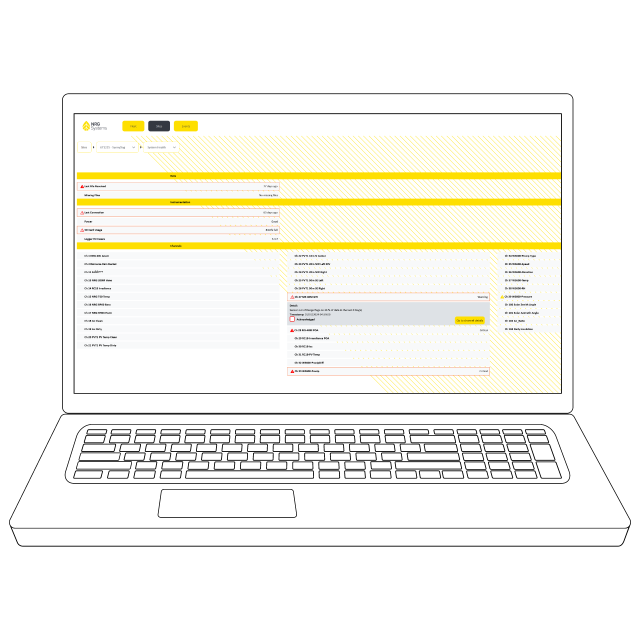Schedule a Demo Today
Walk through NRG Cloud with a member of our expert team to see how you can reliably access your wind and solar data, configure equipment, and more.
Receive Future Updates
We will let you know when new features are added and keep you posted on other NRG Cloud news.
THE USER-FRIENDLY CORE OF A RELIABLE AND ACCURATE DATA ECOSYSTEM
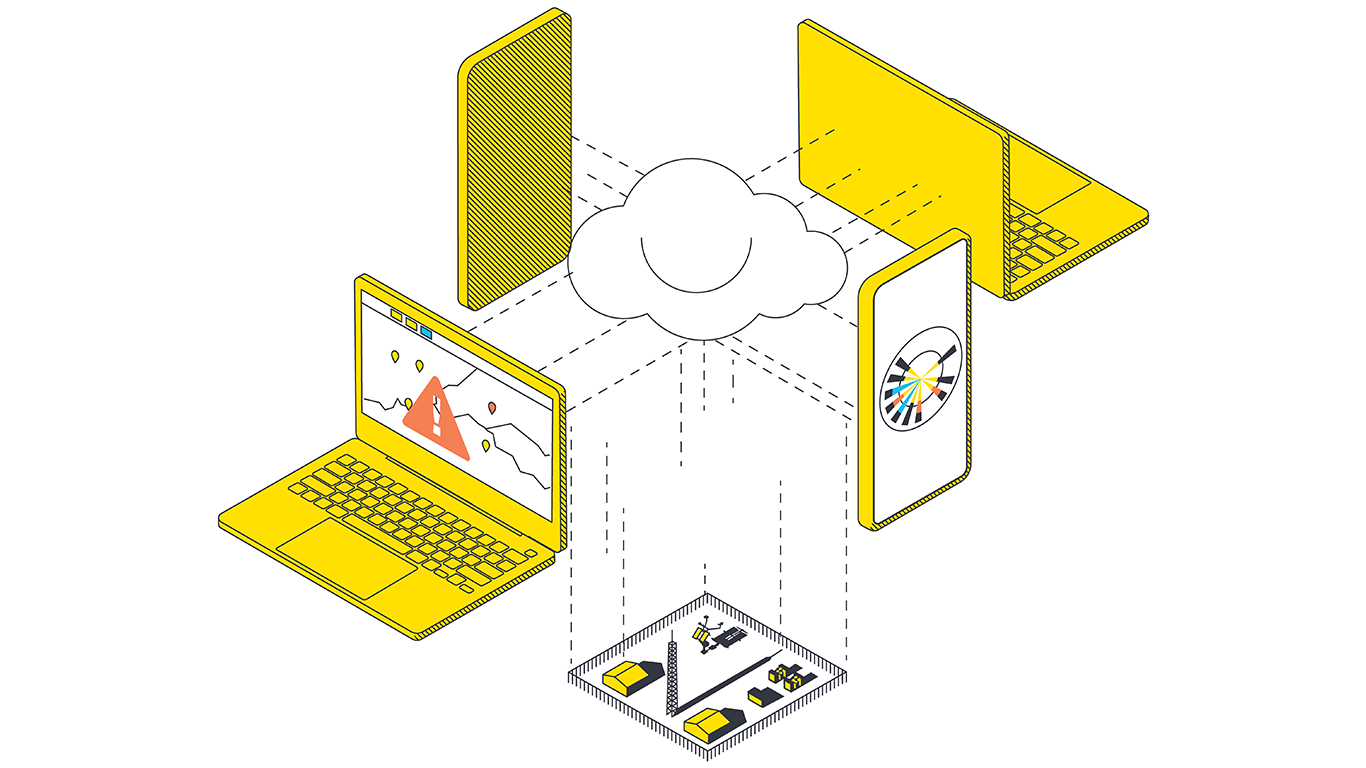
FEATURES FOR YOU
NRG Cloud saves wind and solar site owners, installers, and data analysts time and money by improving access to their projects' data and equipment, no matter where they are.
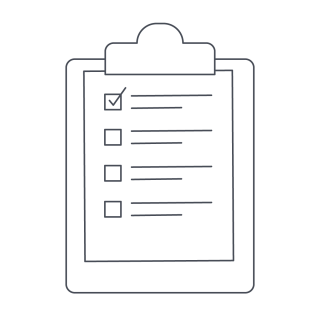
Receive weekly emails summarizing all critical alerts and access a fleet view of critical, active, and unacknowledged alerts
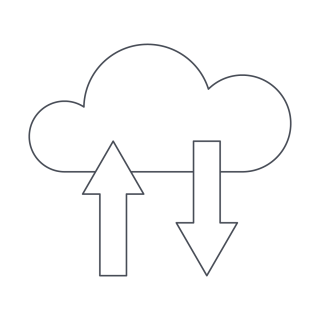
Programmatically store data from all campaign assets on servers for analysis and bankable report creation
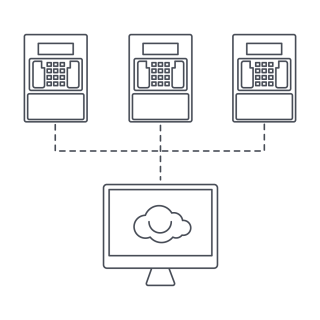
Change site settings and set data logger check-ins at user-selectable interval (every 10 minutes to 1x/week) without a static IP

View and manage the health and operability of all active sites while storing historical data from past campaigns on a single platform
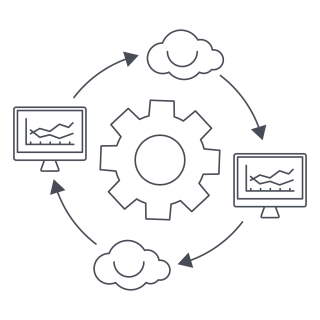
Plug NRG data into your existing data analysis pipelines via APIs for data retrieval, advanced alerts, and document storage
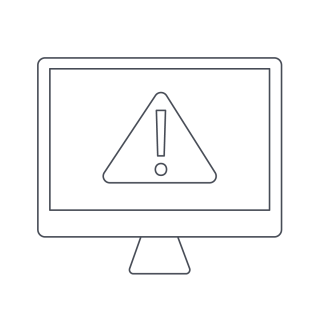
Get comprehensive alert coverage for diverse weather parameters and data quality metrics, leveraging impact-based alert classifications from NRG data science experts
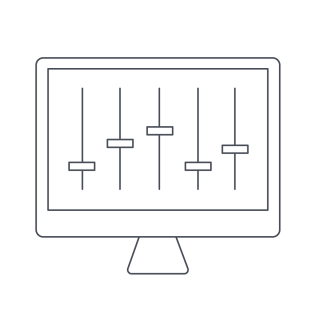
Set alerts for when sensor measurements exceed or fall below specified values, keeping you steps ahead of potential issues
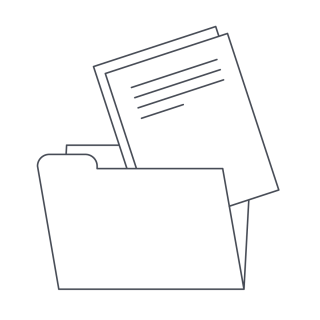
Store installation documents, site photos, calibration reports and other relevant documentation alongside campaign data
NRG Cloud Plan Options
Basic
Free
Maximum number of users: 5
Maximum number of sites: 5
Tiered user permissions management
Remote logger schedule configuration
Remote channel/sensor configuration
Time series sensor data visualization
Historical data visualization
Campaign/logger location management
Data import/export
Data availability alerting
Instrumentation health alerting
Time series instrumentation and sensor availability
Weekly email alert reports
Support for NRG Data Loggers
x
x
x
x
x
x
x
x
x
Premium
Annual usage tiers or monthly pay-as-you-go
Unlimited number of users
Maximum number of sites: based on usage tiers
Tiered user permissions management
Remote logger schedule configuration
Remote channel/sensor configuration
Time series sensor data visualization
Historical data visualization
Campaign/logger location management
Data import/export
Data availability alerting
Instrumentation health alerting
Time series instrumentation and sensor availability
Weekly email alert reports
Support for NRG Data Loggers
Support for ZX 300
Channel-specific health alerting
Campaign document storage
x
x
x
x
x
x
Site Monitoring+
Campaign duration fee assessed per service
Maximum number of users: N/A
Maximum number of sites: N/A
Tiered user permissions management
Remote logger schedule configuration
Remote channel/sensor configuration
Time series sensor data visualization
Historical data visualization
Campaign/logger location management
Data import/export
Data availability alerting
Instrumentation health alerting
Time series instrumentation and sensor availability
Weekly email alert reports
Support for NRG Data Loggers
Support for ZX 300
Channel-specific health alerting
Campaign document storage
NRG Solar Site Monitoring service
NRG Lidar Site Monitoring service
NRG Wind Site Monitoring service
Daily analyst-driven data checks
Weekly analyst-driven reports
Monthly analyst-dirven roll-up reports
NRG Cloud supports different user types. You can add multiple users of these different types by giving them access from the "Users" page on the site menu.
For the first release, users can add as many as 5 sites for free. For pricing or a trial period to add more sites to NRG Cloud, please contact the NRG sales team.
NRG Cloud does not have a mobile app. However, it is designed to run on mobile device browsers and can be accessed via phone or tablet browsers with ease by using the same login link used to access the desktop browser version of NRG Cloud.
Currently, NRG Cloud supports our LOGR | Met Data Logger, LOGR | Solar Data Logger, SymphoniePRO® Data Loggers, and ZX 300e and 300M Wind Lidars. Future releases will introduce support for additional NRG products.
NRG Cloud is built using the latest technologies from Microsoft Azure and stringent cybersecurity testing has been carried out to ensure data on NRG Cloud is protected in accordance with the latest industry standards and best practices.
Below are the changes introduced in each version of NRG Cloud:
Version 2024.3
-Adds ZX System Health page
-Adds ZX basic alerting for data and instrumentation
-Adds ZX advanced alerts for air temperature, pressure, humidity, pod humitidy, tilt, and other environmental factors
-Adds option for daily alert summary emails
-Adds option for on-detection alert emails
Version 2024.1
-Various UI updates and bug fixes
Version 2023.5
-Adds LOGR-S Data Logger .log file support
-Adds diagnostics chart support for SymphoniePRO Data Logger sites
-Adds prompt on landing page for sites with no logger attached to them
-Site drawers now default to closed in Fleet view for cleaner UX
-System health page reorganized for better readability
-Site Summary table view updates: click a row to expand drawer to view channel data, active alerts, and custom rules (paid feature)
-Page loading performance improvements
-Various UI updates and bug fixes
Version 2023.4
-Adds LOGR-S Data Logger support
-Adds support for ZX 300M Lidar data
-Adds support for Measured PV Open Circuit Voltage
-Updated data export process to accomodate all supported products
-Page loading performance improvements
-Various UI updates and bug fixes
Version 2023.3
- Adds Custom Alert Rules for paid subscribers
- Paid Users may create Custom Alert Rules on sensor measurements that are above or below a specified value
- Improves Advanced Alerts weekly summary content
- Improves performance of site page loading
- Resolves issues loading document previews
- Adds latitude, longitude, and elevation to customer API /sites response
- Various UI updates and bug fixes
Version 2023.2
-Adds Advanced Alerts feature for paid subscribers
-Paid Users are alerted of data events that occur with their sites. Alerts Include:
- Data range is outside reasonable limits for Wind Speed, GHI, DNI, Relative Humidity, Barometric Pressure, Temperature, Battery Voltage, Missing Timestamps, Missing Files, Stale Data, and No Sensor Signal
-Each Alert is classified by impact to data quality. Criteria of each alert is classified by a predetermined impact scale. The scale is as follows:
- Watch: Data quality or availability may be affected by an issue with this channel. The data loss is insignificant at this point, and we recommend continued monitoring.
- Warning: Data quality or availability is significantly impacted for this channel. We recommend action.
- Critical: There is complete or nearly complete usable data loss for this channel. This status indicates the highest priority for action.
-Other Advanced Alert Features include:
- Weekly Summary email that lists all critical alerts in the last 7 days
- Functionality to opt-in or opt out of alert notifications
- Functionality to acknowledge alerts
- Critical alerts symbol is shown in fleet view
- Active, unacknowledged alerts count shown in fleet view and summary view
-Various UI updates and bug fixes
Version 2023.1
-Adds incremental updates to Campaign Document Storage for paid subscribers:
- Ability to add sites/store documents to NRG Cloud without an active data logger
- Ability to view Microsoft Office documents (Word, Excel)
- Ability to view and edit .txt files
-API updates
-Numerous other bug fixes and usability improvements
Version 2022.5
-Adds campaign document storage for paid subscribers
-Adds ability to view, store, upload, and download site-specific files
-Adds date form and date to fields in sites API response
-Adds support for ZX Lidar events in export API
-Implements updates to the fleet view filter (users can now filter by sites with alerts, or by site type)
-Adds site search feature (users can now search by site name, project name, or site number)
-Adds search filter in site navigation field
-Adds Wind Rose plot to solar site summary page
-Adds daily precipitation totals to summary page when a rain sensor is present
Version 2022.4
-Custom API support for ZX data export
-New customer API to import data files
-New system usability, improvements, and other bug fixes
Version 2022.3
- Adds new logger: ZX Lidars; users can now connect and upload ZX300 Lidar data
- Implements security tag for ZX sites
- Updates Export API to support ZX data as .csv
- Adds new Import API for SymphoniePRO Data Logger
- Adds Vertical Wind Speed plot
- Improves Wind Rose; for ZX300 data, includes measurement height
- Adds diagnostic data from ZX unit to summary page
- Adds UI for editing Logger Start and End dates
- Enforces email security tag for SymphoniePRO remote configuration features
- Adds logical notification sort
- Numerous other bug fixes and usability improvements
Version 2022.2
- Adds ability to edit, create, and delete historical sensor history entries in Timeline
- Adds ability to edit channel configuration from Timeline page via sensor history
- Adds view of available data and date control slider to Summary and Timeline pages
- Adds email plus tag as security feature to enable remote configuration access (to be enforced starting July 4, 2022)
- Adds ability to monitor export job via API (exposed via GetExportJob API)
- Changes datetime values displayed on Timeline page to appear in logger local time instead of UTC
- Resolves issue with SD card full warning where it was displayed erroneously
- Resolves issue where "available data" can be displayed incorrectly
- Resolves issue with Export API timing out
- Resolves issue where Coordinator role could not remove oneself from site
- Numerous improvements to user interface adaptations for mobile devices
- Numerous other bug fixes and usability improvements
Version 2022.1.2
- Resolves issue with major release requiring clearing of browser cache
- Numerous usability enhancements
Version 2022.1
- Adds full remote configuration support for SymphoniePRO Data Loggers (requires logger firmware version 3.3.3 or greater)
- Adds ability to view pending logger configuration updates
- Adds "as of" date to Channels screen to reflect the effective date of displayed configuration information
- Adds support for email notifications
- Adds ability to subscribe / unsubscribe users to email notification by site
- Adds support for Daily Insolation calculated channel
- Adds data resampling to improve visualization load times on Site Summary page
- Adds SD card usage on System Health page
- Adds site search function to New Data Export page
- Changes location of API Setup from Data Management to User Profile menu
- Changes location of Channels menu item from main site menu to new Configuration sub-menu
- Changes file import failed event from type Fault to type Info
- Improves site load time in new browser session
- Improves workflow for removing a user's permission to a site
- Resolves issue with alerts not clearing
- Resolves issue where clearing alerts causes internal application error
- Resolves issue with channel number sort order on Timeline page
- Resolves issue with From and To dates for data imported on a given site
- Numerous bug fixes and usability enhancements
Known Issues:
- Hard browser refresh (Ctrl + Shift + R) may be required to clear any errors present in first session of updated version
Version 2021.2
- Added basic remote channel configuration functionality
- Added event when logger channel change is sent to logger
- Added date range of available data for each site on Sites and Site Summary pages
- Added prepended site number to site selection dropdown menu
- Added specific filename to event details when file import fails
- Added link to download relevant file export directly from New Data Export events
- Changed location of Wind Direction time series plot to align vertically with Wind Speed time series plot on Site Summary page
- Changed file number displayed in file metadata shown on Timeline page to original RLD file number
- Changed channel ID displayed in metadata shown on Timeline page to corresponding SymphoniePRO channel number
- Improved Timeline zoom functionality (zooms x-axis only)
- Improved Timeline UI for sites with many active channels
- Improved export file naming convention when using Convert API
- Resolved issue with timing of 'delete site' functionality
- Resolved issue with displayed timestamps of battery voltage plot on Site Summary page
- Resolved issue with event alert badge displaying when zero alerts present
Version 2021.2.1
- Added link to NRGpy API documentation (official developer portal documentation coming soon)
- Resolved issue with site deletion functionality
- Resolved issue with clearing notifications
A collection of informative and version-specific videos can be found here:
Yes, the End User License Agreement for NRG Cloud can be found HERE or on our Terms & Conditions page.
Yes. You can download a brochure here.