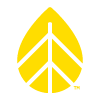October 12, 2021 | by NRG Team Voices | Engineering + Technology,
NRG Systems is pleased to announce the release of Version 2021.2 of NRG Cloud. This latest release is automatically available to all users and introduces basic remote channel configuration, updates to the NRG Cloud APIs, and numerous usability enhancements.
Remote channel configuration for NRG’s SymphoniePRO Data Logger now allows users to change channel descriptions, data logging mode, instrument height, boom bearing, sensor scale factor, and sensor offset. Any changes are queued and automatically pushed to the logger when it next checks in with NRG Cloud. Channel configuration changes can be made at any time and users will be notified by events in NRG Cloud that updates were made successfully:
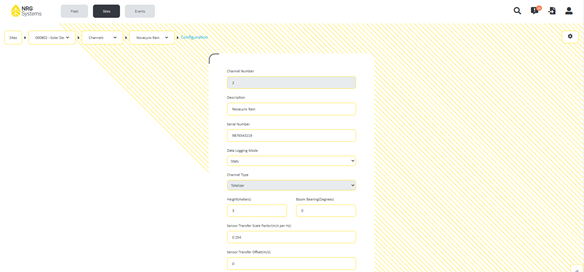
Basic channel configuration allows users to make changes to SymphoniePRO Data Loggers from NRG Cloud.
The update to NRG Cloud’s APIs and NRGpy means that it is easier than ever to automate the retrieval of site data from NRG Cloud programmatically in order to simplify data analysis or storage workflows. The NRG team working on NRGpy has put together a sample Jupyter notebook to demonstrate some of the basic API functionality. The notebook can be accessed on GitHub here: https://github.com/nrgpy/nrgpy/blob/master/nrg_cloud__exampleJupyterNotebook.ipynb
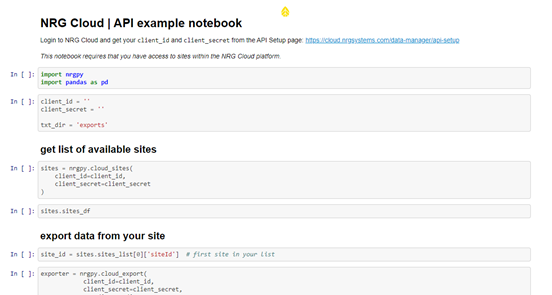
NRG has developed a Jupyter notebook demonstrating basic NRG Cloud API functionality.
The latest NRG Cloud API information can be accessed within NRG Cloud by navigating to Data Management > API Setup > Access API Developer Portal. This currently links to NRGpy’s implementation of the NRG Cloud APIs and will soon feature comprehensive API documentation including support for additional programming languages.
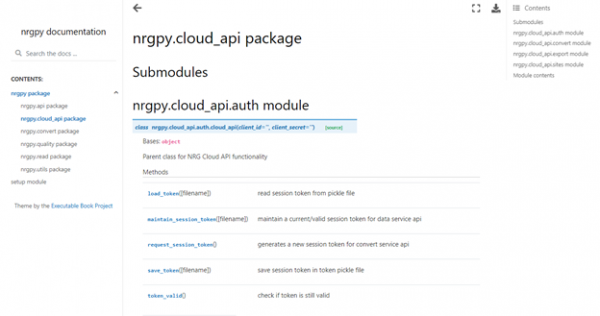
NRG Cloud API documentation in NRGpy can now be accessed from NRG Cloud directly.
In addition to the highlights covered above, here is a list of further changes introduced in this version of NRG Cloud:
Version 2021.2
- Added basic remote channel configuration functionality
- Added event when logger channel change is sent to logger
- Added date range of available data for each site on Sites and Site Summary pages
- Added prepended site number to site selection dropdown menu
- Added specific filename to event details when file import fails
- Added link to download relevant file export directly from New Data Export events
- Changed location of Wind Direction time series plot to align vertically with Wind Speed time series plot on Site Summary page
- Changed file number displayed in file metadata shown on Timeline page to original RLD file number
- Changed channel ID displayed in metadata shown on Timeline page to corresponding SymphoniePRO channel number
- Improved Timeline zoom functionality (zooms x-axis only)
- Improved Timeline UI for sites with many active channels
- Improved export file naming convention when using Convert API
- Resolved issue with timing of 'delete site' functionality
- Resolved issue with displayed timestamps of battery voltage plot on Site Summary page
- Resolved issue with event alert badge displaying when zero alerts present
Version 2021.2.1
- Added link to NRGpy API documentation (official developer portal documentation coming soon)
- Resolved issue with site deletion functionality
- Resolved issue with clearing notifications
The NRG team is currently working on several other features that will be added to NRG Cloud in the coming months. We welcome any suggestions or feature requests and ask that you please reach out to your NRG sales representative should you wish to discuss NRG Cloud and what it can do for you. Be sure to join the NRG Cloud mailing list so you never miss an update.